What is cyber-crime?
Cyber-crime or cyber-attack is nothing but a planned operation against an individual or organization to intentionally exploit their system or network for the benefit of the hacker. Usually cyber-crime involves using malicious codes to perform attacks, compromise a system or steal data.
In today’s world, cyber-attack prevention is an essential step towards cyber-security.
Here is a list of some of the common cyber-attacks and data breaches:
- Malware, phishing, spamming, spyware, spoofing, viruses and Trojans.
- Identity theft, extortion, fraud.
- Denial of service and distributed denial of service attacks.
- Stolen hardware’s including laptops, mobile phones, pen drives etc.
- Password sniffing
- Breach of access
- Website defacement
- System infiltration
- Instant messaging abuse
- Public and private web browser exploits
- Intellectual property (IP) theft or unauthorized access.
Prevention methods
Train your staff

One of the easiest and efficient methods to get into the device or network of organizations is through their employees. The attackers will send infected email attachments which when opened will compromise the entire system/network. The employers can do this intentionally or unintentionally.
For an untrained employee every emails and there are possibilities to fall for the trap. This is the main reasons why an awareness program is essential. Detail them about every loop holes through which the attackers may possibly launch the attack.
They must always:
- Check & verify the links before clicking them.
- Verify the email addresses. Emails from strangers should be avoided.
- Train them to use their common sense before sending any sensitive information. Even if it may sound odd, it will help you in the long run.
Always keep your operating system and software’s up-to-date

Majority of cyber-attacks happens through unpatched vulnerabilities in the software or operating system. Always keep them up to date to avoid weakness. Sometimes this weakness can be exploited.
It is better to invest in patch management system that keeps your system up-to-date and resilient.
Certify end-point protection
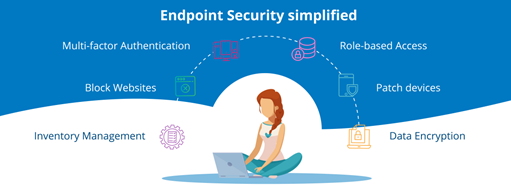
End-point protection provides security to network that is remotely connected to devices. Devices such as mobile phones, tablets, laptops etc. give access paths to security threats. These paths are to be protected with secure end-point protection software.
Introduce a Firewall

Enhancing technology leads to new cyber-attacks day-by-day and even the older versions come back with additional power.
So installing a firewall behind your network adds extra protection and will block the brute force attacks that may possibly infect your system and cause any damage.
Timely back up of your data

In case of a cyber-attack, you must have the back-up of important and sensitive data that will avoid serious down loss of data and finance.
Some of the efficient ways to back up your data are:
- Using a USB stick.
- Using external hard drive
- Time machine (iOS users)
- Network attached storage
- Cloud storage
- Printing
Control the access to your systems

While considering every cyber-attack, some of them can be physical, having control over some one that has access to the organization’s personal data or network. Or, there are chances where somebody can simply walk into your office and place a bug in a USB key contaminating the files and having the control to access the entire networks.
It is very important to have control over people who can access the systems. Installing a perimeter security is an effective way to stop cyber-crime to an extent.
Wi-Fi security

As we move along 2021, we can rarely find someone without having a Wi-Fi enabled device. Sometime this can be a threat to your device and can be infected by connecting to a network. This infection slowly spreads to your business network putting your entire system at risk.
Hiding your Wi-Fi and securing them is one of the safest precautions you can do to your system.
Employee personal accounts
Each employee should have individual login for every application and program. Several users handling same login credentials may pose the business at risk.
Enable individual user ID and passwords so that they login using their credentials once in each day and log out before leaving. Do not leave the system without logging out. In this way you can improve usability.
Access management
Try to avoid employees installing other softwares on business owned devices. This may compromise the system.
Have a managed admin rights security and block your staffs from installing unnecessary softwares and accessing certain data on your network.
Passwords

Employing similar passwords for several devices can be dangerous. Once the hackers get your password, he can access all other system with the same password.
Setting up different and unique passwords to different accounts helps to increase the cyber security.
