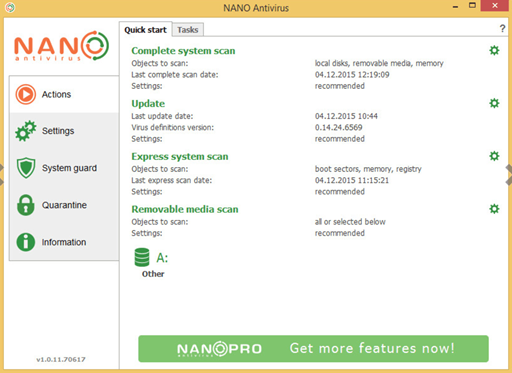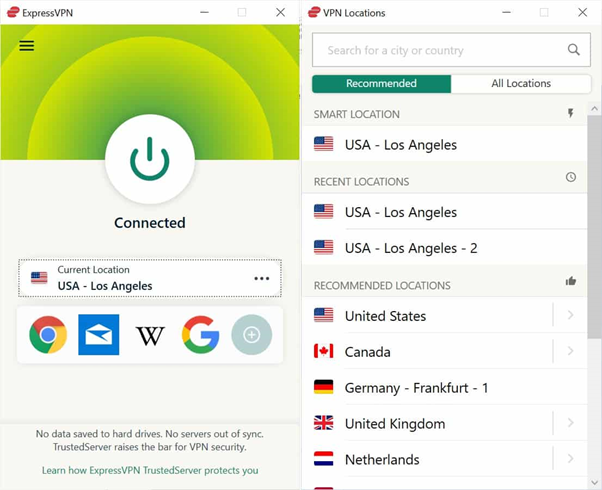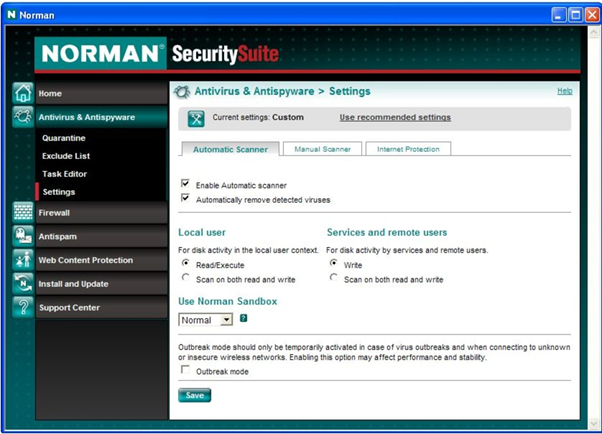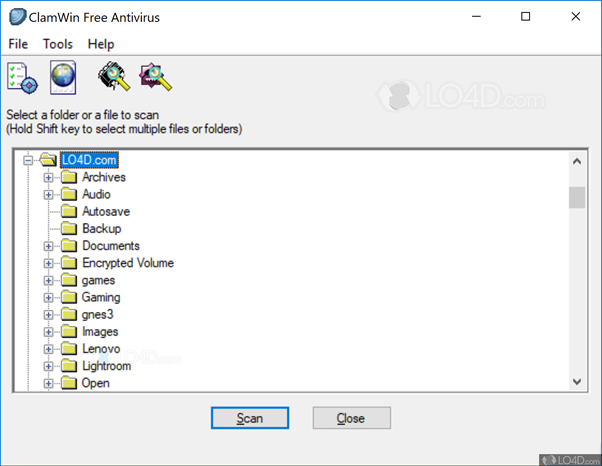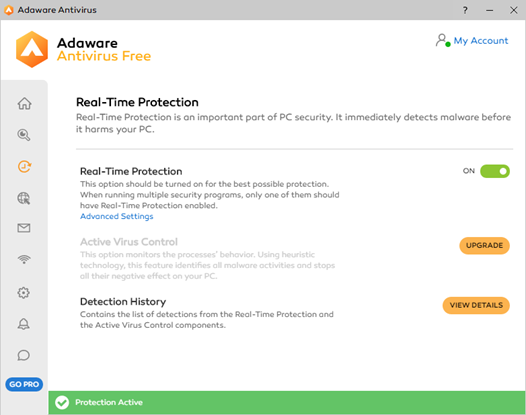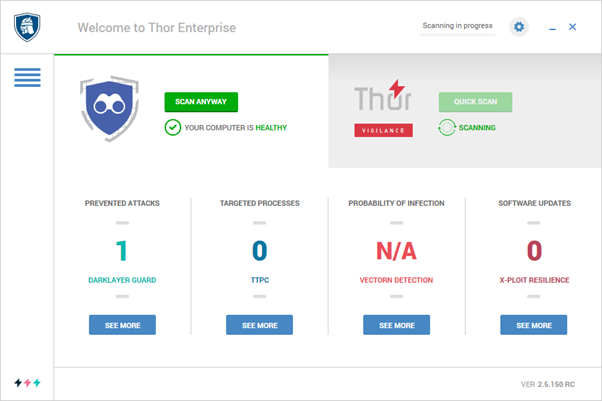In case of security, no other products can beat Apple. But still there are advanced hackers who break the security and steal sensitive information from Mac devices. So it is important that we have a reliable antivirus software for protecting your device and network from getting infected. According to reports, cyber-attack against Mac users is increasing significantly. Compared to Windows devices, the ratio of Mac infection is less, but still there are infections and you don’t want to take a risk.
There are antiviruses available in the market which is designed to protect the Mac systems. The operating system of Mac functions based on Unix, which is carefully sandboxed. That is they are equipped with multi-layer protection such that malwares and viruses cannot do any damage.
Here are some advanced cyber softwares that can help to prevent attacks against Mac:
Bitdefender Antivirus for Mac

Bitdefender supports a maximum of three devices with one subscription pack. They mainly focus on features like banking and web protection, ransomware protection, time machine protection etc. The main reason for suggesting this software is because of their outstanding antivirus engine, privacy protection features and they equally protect you from windows malware threats. The main drawback of this software is that they lack firewall. The sterling antivirus engine of Bitdefender actively blocks threats including viruses, malwares, Trojans, ransomwares, spywares, adwares etc.
Bitdefender protects your device from phishing attacks and they establish a secure web protection through an extension. Bitdefender makes sure that no Windows viruses are transferred from external Windows 10 devices. They also provide enhanced time machine securities that back-up your important files and data so as to protect them from ransomware attacks. The VPN feature allows 200MB of daily data.
If you are worried about the malicious threats lurking through the internet, then Bitdefender antivirus for Mac is one of the best options to protect your device in 2021.
Kaspersky Internet Security for Mac

Kaspersky Internet Security can protect around 3 devices at a time. Their highlighting features include configurable virus scans, secure browser and webcam hijacking protection. The major advantages of Kaspersky are that they have better malware detection powers than other softwares, they consists variety of features and they secure every online transaction you do. But apart from all these positives, they have a high price range and not all users can afford them.
According to the lab test reports, Kaspersky has performed well in detecting all types of malwares and is rated as one of the best for Mac antivirus. They also include malicious URL blocking, ransomware protection and keep your Mac safe against webcam hijacking. They consist of a separate browser which protects you while performing online activities including financial transactions.
Intego Mac Internet Security X9

Intego can cover up to 5 devices at a time. They are best known for their excellent firewall, anti-spyware protection and online privacy protection. Intego is recommended for three reasons; user-friendly nature, intelligent firewall and their 30 day free trial pack. Intego has been in the field protecting Mac devices for almost two decades. So they know the best to offer for Mac to secure them emerging threats.
Lab test results had a greater recognition for Intego for their performance. They perform scans instantly and you get an extra protection from Windows malware. Intego protects your device from spywares and adwares. They give greater importance for your privacy and defend all the suspicious third-party applications which are trying to consume your data.
Intego X9 is designed with a simple and user-friendly interface. They also provide a free trial for 30 days. You can analyse the software for these 30 days and if you like them, you can choose a plan and subscribe.
Norton 360 Deluxe

Norton 360 Deluxe can protect a maximum of 5 devices in one go. The attractive features of Norton 360 include effective firewall, VPN and cloud backup feature. They come with a variety of features and a bundled VPN. Norton is one of the topmost brands when it comes to antivirus softwares. They provide worthwhile protection for Mac, Windows and mobile devices.
Norton provides real-time antivirus protection, ransomware protection, active firewall, parental control features, cloud backup and a password manager. The VPN features helps to protect your privacy when you are online. Compared to other softwares, Norton 360 Deluxe has severe impact on the system performance as they are using the system resources to function.