Norman antivirus is a unique defence software, mainly used by corporates and organizations. They are rarely used by common users because their interface is a bit complicated and only can be handled by technical people. Norman antivirus provides complete protection against malwares, viruses, worms, rootkits, spywares and Trojans. They are designed in such a way that it can block all high level threats. Norman contains the best scan engines that consist of SandBox feature which shields your system from unnecessary disturbances and unknown threats.
The scanning features of this software are very effective against spywares and viruses. But these scanning procedures consume large amount of resources, hence it can slow down the performance of the system. Some of the important features are found deep within the menu so that it becomes difficult for the users to navigate the software.
According to the lab results, Norman is given VB100% certification and this makes Norman one of the standard security software available in the market. Even though it is a bit technical, the developers have put their maximum efforts to make it simple and self-explanatory. The interface consists of large icons with touch-friendly controls. These large icons can help to launch scan immediately, check for latest updates and to view quarantine files. Smaller icons lead you to scheduler and settings window.
One of the major advantages of this software is that they perform a preinstall scan before the system installs the software. This scan is initiated by Norman Malware Cleaner. Once the scanning is completed, the system automatically reboots. After the reboot, it again goes for a follow-up scan to complete the clean-up process. There are also chances that you may lose some important files and documents while doing preinstall scan.
Norman antivirus is compatible with every Windows versions including Windows95. They are also supported in Linux operating systems. The software includes an exclusive list feature which excludes individual files (the selected ones) from the scanning process. You can also take away certain directories from the process.
The important feature of Norman is Sandbox. This feature creates their own virtual environment for the programs to run by separating it from the actual operating environment. This helps to analyse a program for suspicious behaviour before they attack the system. The magnitude of false positive is reduced by referring the current running programs to an exclusion list where the detailed definitions of the latest malwares and viruses are found.
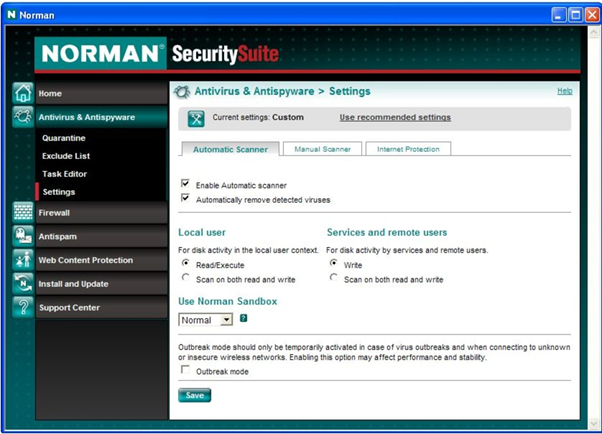
Norman offers three versions of Internet security and computer protection. All the three versions are advanced ones and successfully block all kinds of threats including the known and the unknown. They secure your networks and hinder unnecessary emails and messages. Scans can be scheduled according to the requirement of the user. Norman provides you with a screen saver option that comes along with a scanner.
Advanced features:
- Spam blocking
- Phishing protection
- Advanced firewall
- Privacy protection
- Data protection
- URL scanning
- Parental control
- Access control
- Content control
Norman antivirus can be subscribed for Rs.4, 600 per year. You can also take the 30 day free trial to study about the software. For more details, visit www.norman.com.
