In today’s society, cyber-attacks against systems and PC are increasing rapidly. Equally, mobiles are also targeted. Nowadays, more than PC’s people store their sensitive information in mobile phones. By targeting them cyber hackers could easily get hold of them and use them for their benefit. If any financial data are leaked, hackers can use to steal money from your account or can use it to threaten you and demand hectic ransom for the return of the data.
To avoid such happening, it is important we keep our mobile phones protected. There are a number of mobile security softwares available in the market, but finding the best one is pretty difficult.
Here we are going to look into one of the powerful mobile security software that can safeguard you from all the mobile based cyber-attacks, Lookout security.
Lookout is specially designed mobile protection software which has been serving the field for the past ten years. They are also known as “Security & Antivirus”. Users have rated them 4.5/5 on Google Play Store and they have a million users around the world.
The security function of lookout is categorized into 4 tabs namely apps, Wi-Fi, web and privacy. The app function actively scans the installed applications & softwares and look out for virus, Trojans or other malwares. If found, they will alert you and will flag the app. With your permission, it will uninstall the application.

When experts used test virus developed by Itus Mobile Security, Lookout successfully flagged and reported the virus. Recently, Lookout has denied taking independent tests, without which it is hard to know how much efficient the software is. According to the experts, Lookout only scans applications and not files. The major disadvantage of Lookout is that you cannot schedule scans or perform independent scans.
The web security feature of Lookout provides an active VPN connection which automatically blocks known malwares and phishing attacks. The test report says that VPN was able to connect instantly and could successfully block all the phishing URLs when they were exposed to some infected links. Once the VPN finds an infected file, they provide a pop-up notification and display the error signal within the browser. But the drawback here is that you cannot disconnect VPN manually. For that you have to go to settings and make changes there. Also, the VPN seem to be active only in detecting threats when your mobile is connected to Wi-Fi. When it comes to home connections or any other connection, they will be automatically tagged as “unsafe” and they will keep on giving alert signals that it is risky.
The privacy tab provides you with a list of applications which has been identified safe and has granted the permission to use such as read/write in your Google Calendar. When you click on to the selected applications, you can see what are the other permissions you have on your device.
Features
Anti-theft protection with improved Lock-Down option
This is an advanced feature where you can instantly lock your device in case of loss or theft. The theft mode function is triggered in situation like SIM card removal, airplane mode and uninstalling the application. If any disturbance is detected, the software will use the entire available camera within the device to capture the photo of the unidentified thief and mail them to the registered account. In case of any theft, the software locks the device and produces a screaming sound. Also, they immediately wipe out sensitive data from the device.
Breach reports
This feature helps to collect the reports of data breaches through a variety of Android applications. When you are using any of these apps, they will be segregated under “your services” screen. They also contain information about recent data breaches.
Back-up
This feature allows you to back-up photos, contacts and call logs. User can decide the configuration of the three and when to conduct backup; when it is connected to Wi-Fi or while using mobile network. The backed up data are stored in Google Cloud storage.
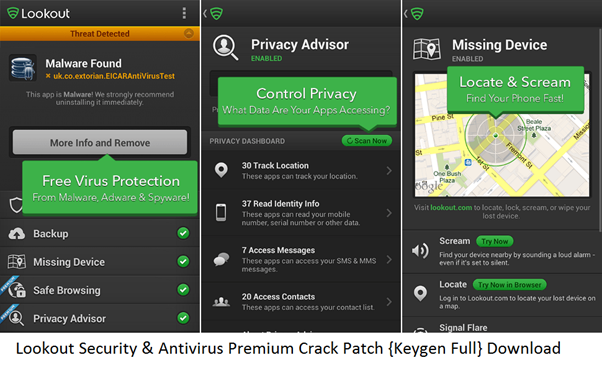
Lookout is a user-friendly antivirus software which is easy to install and navigate. Once you have registered, you can have the access of online portal where you can turn on the remote device triggers and locate those using maps.
Price
Lookout security solution provides three types of plan. The basic plan is free of cost where you get the core features. You can buy the premium plan for Rs.222.91/month or Rs.2, 235.77/year. The Premium Plus plan is available for Rs.744.76/month and Rs.7, 454.30/year.
