1Password is considered as the simplest and safest password manager available in the market. They ensure multiple layer of security and prevent your information from data leaks. The salient features of 1Password include military grade encryption, user-friendly application for every devices, attractive family option, dark web monitoring, local storage system etc.
Unfortunately, 1Password only provides paid plans and no free plan. But you get a 14 days trial plan where you can go through the features and options and decide whether they are suitable for you. The encryption process of 1Password uses 256-bit AES technique such that all your passwords and information remains intact. They are compatible with Windows, Android, Linux, Mac and iOS.
Properties
1Password consists of wide variety of features like unlimited password storage, data breach alerts, secure notes etc. They also provide advanced features like Travel mode which conceals the passwords stored in the vault for the moment. They deploy the same 256 bit-encryption criteria which are used by financial organizations and other established institutions. Every data entered in 1Password is end-to-end encrypted; only the sender and the receiver could view the information. For additional protection, they provide a secret key, which is a secondary key required to log into your 1Password account.
1Password ensure zero-knowledge policy, which means they don’t store, track or sell any of your personal information. The data remains safe and secure within the vault. To avoid threat activities while intercepting data to the server, 1Password make use of Secure Remote Password (SRP) protocol. They combine security measures like Master password, secret keys etc. Compared to other Password Managers, 1Password provides advanced security to your passwords.
Every information entered in 1Password is stored in the Vault. For your convenience, you can store data in separate vaults. Instead of putting everything in the same folder, you can spilt the vault and categorize them into work, family, travel etc. You have option to share your vault. While doing so, you can set control on who can view, manage and edit the data. Whenever you share the vault, 1Password produces an access key which will be linked to the receivers email address. In this way, your passwords remain safe.
They have a Watchtower feature which make sure that your password remains safe and informs you when any breach is detected. It also helps you to understand whether the password is strong enough or not. The Watchtower also observes your credit card expiration dates. The point to note is that in the PC version, the Watchtower feature will be inactive by default, so you need to activate it manually. Watchtower alerts you when any information is under risk or needed update.
Using the Travel mode feature, users can hide password in the time of emergency like social media logins, company encryption keys etc. For instance, if you are crossing borders, there are chances that the border officers can check your phone and have access to your personal data. To avoid this situation, you can hide the information and only the vaults which are marked “Safe for travel” will be evident. So once you activate the Travel mode, the vaults containing top-secret files will be automatically hidden until the Travel mode is turned off. When you turn on the Travel mode, they leave no trace such that the authorities can’t sense hidden vaults.
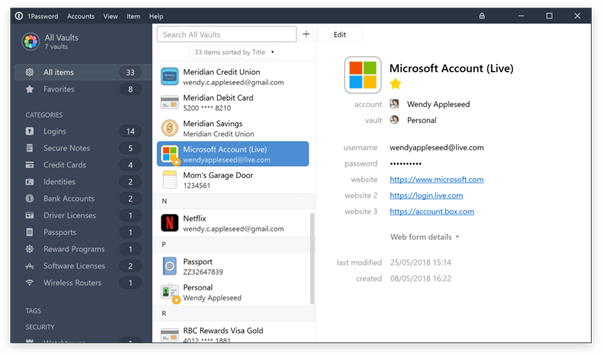
Using 1Password, you can clear the clipboard data at regular intervals. When you are copying any data from the vault, they will be available in the clipboard. So this makes it easy for the hackers to steal your information. The maximum time 1Password gives to clear your clipboard is 90 seconds. If there are important contents in the clipboard, you can also hold them for a bit longer.
The web browser version of 1Password is known as “1Password X”. They are available in Chrome, Edge, Firefox and Brave. 1Password does not have an auto-login feature because of some security risk. Auto-login is prone to threats from malicious scripts and phishing sites. So to avoid the theft of your login credentials, 1Password has removed auto-login option.
Price
- 1Password Family plan, 5 users – Rs.373.46/month
- 1Password Normal plan, 1 user – Rs.223.78/month
- 1 Password Business plan – Rs.597.99/month
- 1Password Team Starter plan – Rs.1, 493/month
